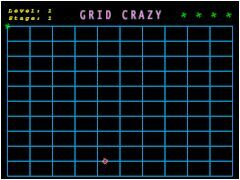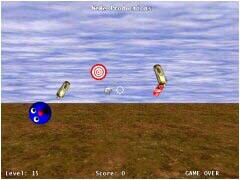ine
5341
Programa
OpenGL
Links
Bibliografia
Plano
de Ensino
|
Tutorial
de OpenGL: 10.
Efeitos Especiais
 |
Este
tutorial é baseado principalmente em uma tradução
do OpenGL Tutorial de Jeff
Molofee & Neon Helium e está constantemente sendo
extendido com novos exemplos e material teórico que fundamenta as
técnicas descritas. Algumas partes ainda não foram completamente
traduzidas e pedimos desculpas ao leitor por apresentar texto em inglês.
Na medida do possível todas as técnicas e exemplos descritos
aqui foram testados e avaliados. Comentários
sobre o tutorial são bem-vindos. |
Conteúdo
 10.1.
Lines, Antialiasing, Timing, Ortho View And Simple Sounds 10.1.
Lines, Antialiasing, Timing, Ortho View And Simple Sounds
 10.2.
Using Direct Input With OpenGL 10.2.
Using Direct Input With OpenGL
 10.3.
Tokens, Extensions, Scissor Testing And TGA Loading 10.3.
Tokens, Extensions, Scissor Testing And TGA Loading
 10.4.
Picking, Alpha Blending, Alpha Testing, Sorting 10.4.
Picking, Alpha Blending, Alpha Testing, Sorting
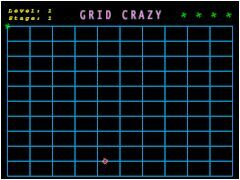 |
10.1.
Lines, Antialiasing, Timing, Ortho View And Simple Sounds
This
is my first large tutorial. In this tutorial you will learn about: Lines,
Anti-Aliasing, Orthographic Projection, Timing, Basic Sound Effects, and
Simple Game Logic. Hopefully there's enough in this tutorial to keep everyone
happy :) I spent 2 days coding this tutorial, and about 2 weeks writing
this HTML file. If you've ever played Amidar, the game you write in this
tutorial may bring back memories. You have to fill in a grid while avoiding
nasty enemies. A special item appears from time to time to help make life
easier. Learn lots and have fun doing it! |
 |
10.2.
Using Direct Input With OpenGL
This
tutorial code was written by Justin Eslinger and is based on lesson 10.
Instead of focusing on OpenGL this tutorial will teach you how to use DirectInput
in your OpenGL programs. I have had many requests for such a tutorial,
so here it is. The code in lesson 10 will be modified to allow you to look
around with the mouse and move with the arrow keys. Something you should
know if you plan to write that killer 3D engine :) I hope you appreciate
Justin's work. He spent alot of time making the tutorial unique (reading
textures from the data file, etc), and I spent alot of time tweaking things,
and making the HTML look pretty. If you enjoy this tutorial let him know! |
 |
10.3.
Tokens, Extensions, Scissor Testing And TGA Loading
In
this tutorial I will teach you how to read and parse what OpenGL extensions
are supported by your video card. I will also show you how to use scissor
testing to create a cool scrolling window effect. And most importantly
I will show you how to load and use TGA (targa) image files as textures
in projects of your own. TGA files support the alpha channel, allowing
you to create some great blending effects, and they are easy to create
and work with. Not only that, by using TGA files, we no longer depend on
the glAUX library. Something I'm sure alot of you guys will appreciate! |
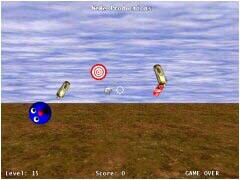 |
10.4.
Picking, Alpha Blending, Alpha Testing, Sorting
This
tutorial attempts to answer a few of the questions I'm asked on a daily
basis. You wanted to know how to tell if you have clicked on an object
with your mouse (picking). You wanted to know how to draw objects to the
screen without a specific color showing up (alpha blending or alpha testing).
You wanted to know how to sort objects so they appear properly when blending
in enabled (sorting). This tutorial is a complete game and is considered
advanced. Make sure you have a good undestanding of OpenGL before you jump
into the code. |
|
|



![]() 10.1.
Lines, Antialiasing, Timing, Ortho View And Simple Sounds
10.1.
Lines, Antialiasing, Timing, Ortho View And Simple Sounds
![]() 10.2.
Using Direct Input With OpenGL
10.2.
Using Direct Input With OpenGL
![]() 10.3.
Tokens, Extensions, Scissor Testing And TGA Loading
10.3.
Tokens, Extensions, Scissor Testing And TGA Loading
![]() 10.4.
Picking, Alpha Blending, Alpha Testing, Sorting
10.4.
Picking, Alpha Blending, Alpha Testing, Sorting