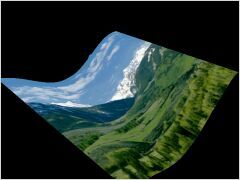ine 5341OpenGL
 |
Este tutorial é baseado principalmente em uma tradução do OpenGL Tutorial de Jeff Molofee & Neon Helium e está constantemente sendo extendido com novos exemplos e material teórico que fundamenta as técnicas descritas. Algumas partes ainda não foram completamente traduzidas e pedimos desculpas ao leitor por apresentar texto em inglês. Na medida do possível todas as técnicas e exemplos descritos aqui foram testados e avaliados. Comentários sobre o tutorial são bem-vindos. |
Aqui é apresentado um conjunto de tutoriais que ensina a utilizar algumas das técnicas de representação de curvas e superfícies paramétricas disponíveis em OpenGL e também uma técnicas de mapeamento de mapas de bit sobre superfícies moles drapejantes (flâmulas)..
Além das técnicas descritas abaixo, OpenGL suporta ainda B-Splines não uniformes racionais (NURBS). Ainda não encontramos material bom para criar um tutorial sobre isso. Ficamos devendo.
Conteúdo
![]() 7.1.
Curvas e Superfícies Quadráticas
7.1.
Curvas e Superfícies Quadráticas
![]() 7.2.
Mapeamento de Esferas usando Quadráticas
7.2.
Mapeamento de Esferas usando Quadráticas
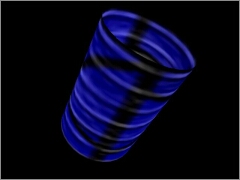 |
7.1.
Curvas e Superfícies Quadráticas
This tutorial code was written by GB Schmick the wonderful site op over at TipTup. It will introduce you to the wonderful world of quadratics. With quadratics you can easily create complex objects such as spheres, discs, cylinders and cones. These object can be created with just one line of code. With some fancy math and planning it should be possible to morph these objects from one object into another. Please let GB Schmick know what you think of the tutorial, it's always nice when visitors contribute to the site, it benefits us all. Everyone that has contributed a tutorial or project deserves credit, please let them know their work is appreciated! |
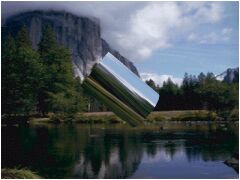 |
7.2.
Mapeamento de Esferas usando Quadráticas
This tutorial code was written by GB Schmick and is based on his quadratics tutorial. In lesson about texture mapped fonts I talked a little bit about sphere mapping. I explained how to auto-generate texture coordinates, and how to set up sphere mapping, but because lesson 15 was fairly simple I decided to keep the tutorial simple, leaving out alot of details in regards to sphere mapping. Now that the tutorials are a little more advanced it's time to dive into the world of sphere mapping. TipTup did an excellent job on the tutorial, so if you appreciate his work, let him know! |