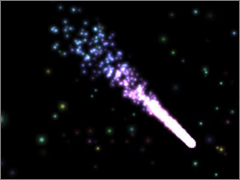ine
5341
Programa
OpenGL
Links
Bibliografia
Plano
de Ensino
|
Tutorial
de OpenGL: 9.
Animações Especiais
 |
Este
tutorial é baseado principalmente em uma tradução
do OpenGL Tutorial de Jeff
Molofee & Neon Helium e está constantemente sendo
extendido com novos exemplos e material teórico que fundamenta as
técnicas descritas. Algumas partes ainda não foram completamente
traduzidas e pedimos desculpas ao leitor por apresentar texto em inglês.
Na medida do possível todas as técnicas e exemplos descritos
aqui foram testados e avaliados. Comentários
sobre o tutorial são bem-vindos. |
Conteúdo
 9.1.
Animando Bitmaps no Espaço 3D 9.1.
Animando Bitmaps no Espaço 3D
 9.2.
Criando Animações Simulando Dispersão de Partículas 9.2.
Criando Animações Simulando Dispersão de Partículas
 |
9.1.
Animando Bitmaps no Espaço 3D
This
tutorial covers a few of the topics you guys had requested. You wanted
to know how to move the objects you've made around the screen in 3D. You
wanted to know how to draw a bitmap to the screen, without the black part
of the image covering up what's behind it. You wanted simple animation
and more uses for blending. This tutorial will teach you all of that. You'll
notice there's no spinning boxes. The previous tutorials covered the basics
of OpenGL. Each tutorial expanded on the last. This tutorial is a combination
of everything that you have learned up till now, along with information
on how to move your object in 3D. This tutorial is a little more advanced,
so make sure you understand the previous tutorials before you jump into
this tutorial. |
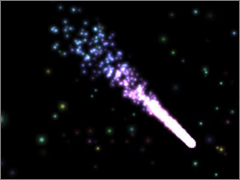 |
9.2.
Criando Animações Simulando Dispersão de Partículas
Have
you ever wanted to create an explosion, water fountain, flaming star, or
some other cool effect in your OpenGL program, but writing a particle engine
was either too hard, or just too complex? If so, this tutorial is for you.
You'll learn how to program a simple but nice looking particle engine.
I've thrown in a few extras like a rainbow mode, and lots of keyboard interaction.
You'll also learn how to create OpenGL triangle strips. I hope you find
the code both useful and entertaining. |
|
|



![]() 9.1.
Animando Bitmaps no Espaço 3D
9.1.
Animando Bitmaps no Espaço 3D
![]() 9.2.
Criando Animações Simulando Dispersão de Partículas
9.2.
Criando Animações Simulando Dispersão de Partículas