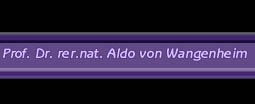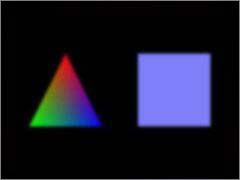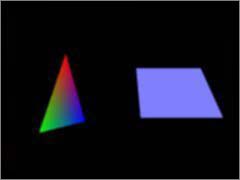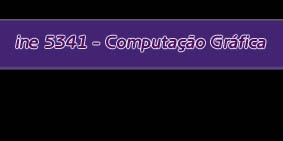
ine 5341OpenGL
 |
Este tutorial é baseado principalmente em uma tradução do OpenGL Tutorial de Jeff Molofee & Neon Helium e está constantemente sendo extendido com novos exemplos e material teórico que fundamenta as técnicas descritas. Na medida do possível todas as técnicas e exemplos descritos aqui foram testados e avaliados. Comentários sobre o tutorial são bem-vindos. |