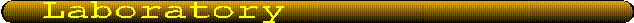
[Exercises]
[Workspace]
Purpose:
The purpose of this lab is to experiment with the median
filter, using different window sizes and numbers of repetitions. Also
its performance is compared against that of an averaging fil- ter.
Activities:
-
Read image $DIP/data/bridge-toledo.kdf and display it using
operators
User defined and
Display Image.
-
Glyphs:Input/Output:Data Files:
User defined
-
Glyphs:Visualization:Non-Interactive Display:
Display Image
-
Corrupt the image with 10% shot noise by using the operator
Shot Noise.
Display the result.
-
Glyphs:Data Manip:Introduce Noise:
Shot Noise
-
Glyphs:Visualization:Non-Interactive Display:
Display Image
-
Filter the corrupted image the using median filter
operator
Median. Experiment with different window sizes and numbers of
repetitions.
-
Glyphs:Image Proc:Nonlinear Filters:
Median
-
Filter 1: 3x3 window with 1 repetition
-
Filter 2: 5x5 window with 1 repetition
-
Filter 3: 3x3 window with 3 repetitions
-
Filter the corrupted image using a mean filter of size 5 x 5. Use
the operators
Constant and
LinearOp (Linear Operator). Remember that when
creating the kernel for an averaging filter, the sum of all pixels
should equal 1.
-
Glyphs:Input/Output:Generate Data:
Constant
-
Glyphs:Arithmetic:Linear Transforms:
LinearOp (Linear Operator)
-
Display each image after it has been filtered.
-
Glyphs:Visualization:Non-Interactive Display:
Display Image

Exercises
-
Perform the same experiment with different percentages of noise
corruption.
-
Measure the similarity between the original image and the
filtered one using the mean square root metric. Which of the filters
used shows better performance? Is this metric a good measurement of
the performance of the filter?

Khoros Workspace
 Execute the visual program c9s3median-filtering.wk
Execute the visual program c9s3median-filtering.wk
Main DIP Menu
DIP Feedback Form
Copyright © 1997-1995 KRI, ISTEC, Ramiro Jordán, Roberto Lotufo. All Rights Reserved
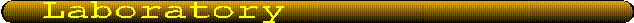
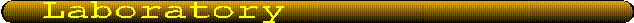

 Execute the visual program c9s3median-filtering.wk
Execute the visual program c9s3median-filtering.wk