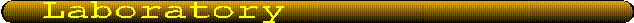
[Exercises]
[Workspace]
Purpose:
The purpose of this lab exercise is to experiment with edge
detection by convolving Sobel gradient filters with an image.
Activities:
-
Get image $DIP/data/retina.kdf and display it using
operators
User defined and
Display Image and convert it to
"float" as the result of the operation will give negative
values.
-
Glyphs:Input/Output:Data Files:
User defined
-
Glyphs:Data Manip:Data Conversion:
Convert Type
-
Glyphs:Visualization:Non-Interactive Display:
Display Image
-
Perform edge detection in the width and height directions by
using two
LinearOp (Linear Operator) one with kernel $DIP/data/sobel_x.ascii
and the other with kernel $DIP/data/sobel_y.ascii. You can visualize
these kernels using the
File Viewer operator. Display both filter
results. Verify that both images contains positive and negative
values.
-
Glyphs:Input/Output:Data Files:
User defined
-
Glyphs:Input/Output:Information:
File Viewer
-
Glyphs:Arithmetic:Linear Transforms:
LinearOp (Linear Operator)
-
Open the
LinearOp (Linear Operator) pane and set the kernel origin to
the center of the kernel.
-
Glyphs:Visualization:Non-Interactive Display:
Display Image
-
Take the magnitude of the gradient using the
Hypotenuse
operator applied to the width and height gradients, and display the
result.
-
Glyphs:Arithmetic:Trigonometry:
Hypotenuse
-
Glyphs:Visualization:Non-Interactive Display:
Display Image

Exercises
-
Make a synthetic image with a white circle in a black
background. Take the magnitude Sobel detector operator using estimates
with absolute and Euclidean values (using the
Hypotenuse operator).
-
Create a workspace to determine the Sobel gradient direction of
the circle image and of the retina image.

Khoros Workspace
 Execute the visual program c9s1Gradiente.wk
Execute the visual program c9s1Gradiente.wk
Main DIP Menu
DIP Feedback Form
Copyright © 1997-1995 KRI, ISTEC, Ramiro Jordán, Roberto Lotufo. All Rights Reserved
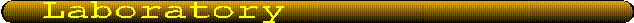
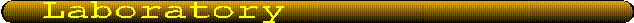

 Execute the visual program c9s1Gradiente.wk
Execute the visual program c9s1Gradiente.wk