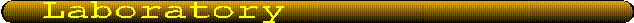
[Exercises]
[Workspace]
Purpose:
This lab illustrates the concept of image resolution, and
demonstrates the checkerboard effect caused by pixel replication.
Activities:
-
Experiment with the "checkerboard effect"
-
Read and display any image.
-
Glyphs:Input/Output:Data Files:
User defined
-
Perform sub-sampling on the image using the following operators:
-
Glyphs:Data Manip:Size & Region Operators:
Shrink
-
Set the
Shrink operator parameters so that the "Width" and
"Height" factors are the same.
-
Display this image
-
Expand the sub-sampled or shrunken image via pixel
replication. Apply the
Expand operator:
-
Glyphs:Data Manip:Size & Region Operators:
Expand
-
Set the
Expand operator parameters so that the "Width" and
"Height" factors are equal. The resultant image will be the same size
as the original.
-
Display the results. Notice that the new "pixels" are represented
by a larger portion of the screen.

Exercises
-
Take the original image (with 256 grey-levels) and generate several
images with different quantization levels: 64, 32, 16, 4, and 2. Use
the operator
Glyphs:Arithmetic:Two Operand Arithmetic:
Divide.
-
What is preferable: higher spatial resolution or a higher number of
quantization levels?

Khoros Workspace
 Execute the visual program c2s10spatial-resolution.wk
Execute the visual program c2s10spatial-resolution.wk
Main DIP Menu
DIP Feedback Form
Copyright © 1997-1995 KRI, ISTEC, Ramiro Jordán, Roberto Lotufo. All Rights Reserved
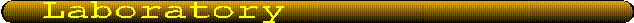
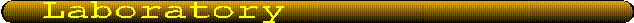

 Execute the visual program c2s10spatial-resolution.wk
Execute the visual program c2s10spatial-resolution.wk